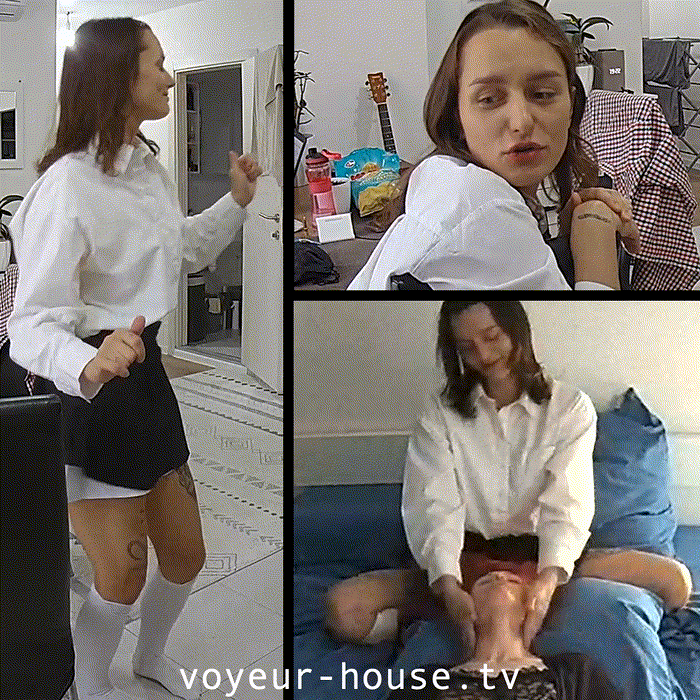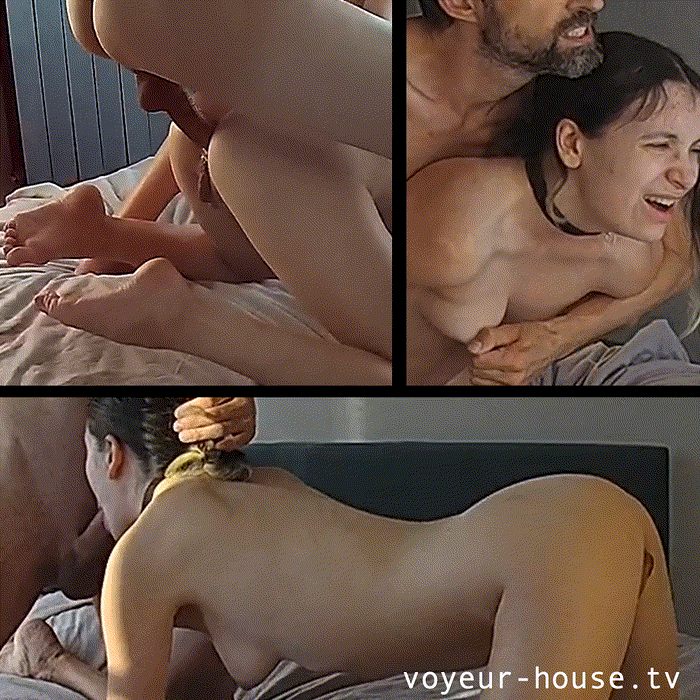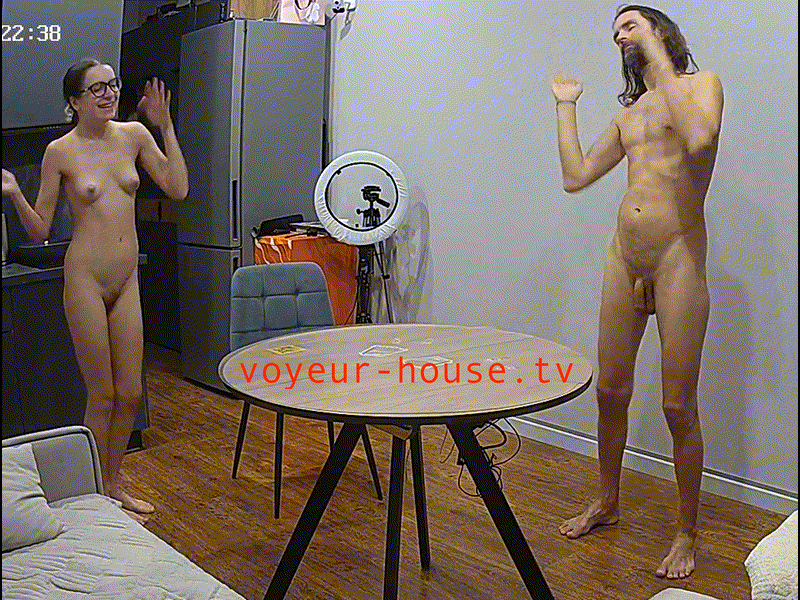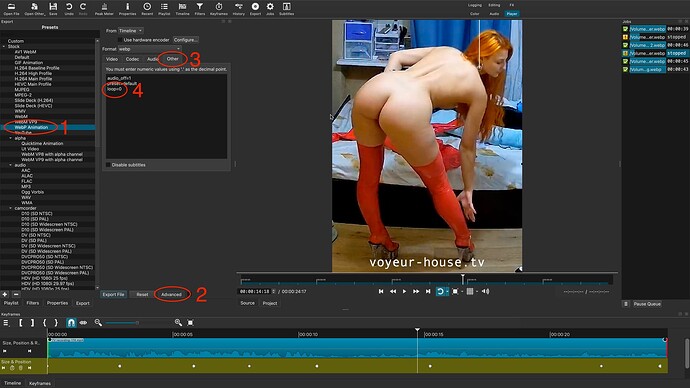I have the same impression according to your description. I make such videos with Davinci Resolve and I would only have to add an additional track with the text “voyeur-house.tv” so that “voyeur-house.tv” overlays my compilation. Then I could cut the track where I don’t want “voyeur-house.tv”. No effort for me. Takes seconds. ![]()
Sure, technically it’s no problem at all. But I wonder, doesn’t your logo blinking on and off just create one more distraction, in addition to the original logo or timestamp popping up here and there?
But, thinking of it now, maybe I should sometimes blur out the original logo or timestamp. Though in some cases the blurring looks worse than just leaving it it.
I don’t really pay that much attention to my logo, though sometimes I will move it to another place or change the color or size, if the image composition calls for it.
I usually don’t either, but since it was visible twice in places in your last gif and even overlapped due to the zoom effect, I noticed it. Actually, your question for feedback was about zooming and as far as that goes, I think your gif is good. The logo was more of an incidental remark. So we can gladly consider this point settled. ![]()
Split screen GIF using three tracks with transparent crop filters. Adjusted the running speed of the clips so all three loops are the same length. I think it’s an interesting option if you have an event and can’t decide which moment or camera angle you want to show. Or to make a minimalist summary of an event like Flamingo’s vivit at Agnes’ place here.
One perk of split-screen is that you don’t have to decide whether you want to show faces or the juicy balls deep genital shot, you can have both in the same gif…
This is technically known as a triptyc… something of an artistic nature, split into 3 visual parts.
I remember learning that through photo editing. It can be really effective. ![]()
That means I can hang it behind a church altar? Because that’s what you usually do with a tryptichon. Welcome to the Church of Fuck.
I have no idea about any church connections with the word so I can’t comment about that.
I just know of it in relation to what I was talking about above. It’s used as a method of creating 3 images (usually pre-edited as necessary) for a visual display or presentation.
I did a new edit here. The most difficult was to put the timelapse only in the pool so the time “outside” the pool is the normal one.
I had to pay attention that I gradually adjust the brightness so the pool water does not get too dark as it was almost dark at the end of the filling.
It is not perfect but for 3 hours of work I think pretty good ![]()
Nice one.
How did you define the mask (or crop) for the pool? I guess things are a bit different in Filmora, but I’m just trying to figure out how I would do this in shotcut, and I just found out it has a little drawing program that allows me to draw masks for filters.
Also, did you define a dynamic mask to cut off the stream of water from the bottle corresponding to the rising water level? That seems complicated.
I needed three masks:
-
The one for the inner part of the pool. I drew this by hand and had to adjust it dynamically while the pool expanded. In Filmora you can define curves for transitions between the adjustments to smooth things out. It basically creates keyframes between the ones I did manually to make things look smoother.
In that mask I also needed to adjust the brightness of that mask as it got almost dark when the filling was complete. So I needed to increase the brightness when the video went on to keep the illusion -
The water glass: Also a dynamic mask again. I used it to make it a bit more transparent so we see the background a bit better
-
The water stream. Also a dynamic mask to make the stream shorter as the pool fills. This most likely has the most potential for optimization as I did only basic adjustments with lighting there. But I did not want to spend another 2 hours on that.

-
To make it perfect there would be one more dynamic mask needed for that floatie to “break” the water stream each time it passes it
 But that would be even more hours of work.
But that would be even more hours of work.
It was actually the first time I played around with dynamic masks combined with keyframes but it actually was less “scary” than I thought ![]()
So I made this silly littel gif today and I thought it could be a template for a variety of fun things, because you an photoshop almost anything onto that table. It could be a birthday card with a cake and candles, or you could have them worshipping your favorite participant sitting there, or a giant butt plug. The possibilities are endless.
So here’s a clean video of the loop, framed a bit wider and in 16:9, so you can reframe it yourself. I even removed the timestamp. Feel free to do with it whatever you want.
best place a cake on it ![]() I saw it too late, but according to their telegram, Nizik had her birthday yesterday
I saw it too late, but according to their telegram, Nizik had her birthday yesterday
Thank you, will use it great idea!
I learned that for animated pictures, if you use the .webp file format instead of .gif, you can have better quality in much smaller files. To make them run in an endless loop lik a .gif, in the Shotcut export settings, in “advanced, other” you have to add the line: loop=0
Get on the stage, girls. The show is about to start.

This is obviously far from perfect, the lighting condions are too inconsistent and then there’e that damned coffee table. But I wanted to try out this idea, and this is more of a proof-of-concept prototype. There’s potential there when the right footage comes along.
Very cool idea. ![]()
![]()
That’s the GIF of the month. ![]() Great idea!
Great idea!
I did something similar with Shana’s cat Sativa once.
P.S. Can the software you use isolate moving objects?
I’m not quite sure.
Here I just used crop filters with key frames set manually. But that filter can load keyframes from the motion tracker filter. I think that should do the trick of cropping that moving cat in a square box, but I have not really looked deep into automatic moition tracking. I found that for my purposes I could better set the keyframes myself.
I can always just advocate trying out Shotcut, it’s free and it can do a lot. And since I started using webp files I think I get better quality animations than you get with ezgif. Some things in Shotcut may be a bit difficult to wrap your head around at first, but there’s many tutorials, an active forum, and you can always ask me questions. ![]()
Thank you!
I love your work!
We can try again if you want.