Is it an idea to create a topic in the wiki section with a list of the forum staff members and their role on the forum?
I think this page is almost the same - https://forum.spyhub.tv/g
It is, wasnt aware of this one…
Hello! ![]()
I just clicked on the page you referred to to and clicked on the operator’s section to see who is listed.
It says I am not allowed to see the members list. I am one of them (currently) so why does it say this?
I have copied the text from it, below.
Moments Operators
operators
Message
Moments Operators is a community-based group of users who are creating Videos in Archive Moments section of Voyeur-House.TV
The members of Moments Operators group are not employed by VHTV Team and do not express official position of the project itself.
If you wish to become Moments Operator yourself, you can send a personal message to @ team. Operator’s position is a responsible task, which requires commitment and time. Please consider that before messaging to the VHTV Team in regards of becoming a part of this group.
-
operators
You’re not allowed to view the members.
Yes I get the same. Although it did used to let me see the members list, so something must have been changed.
Hi David:) Hope you’re having a nice Thursday ![]()
Unfortunately I can’t help with your question as I am a usual user on forum just as you, but I hope @VHTV_James will assist with this
I don’t see this list too anymore btw
Hmmm, a secret group is forming. Interesting.
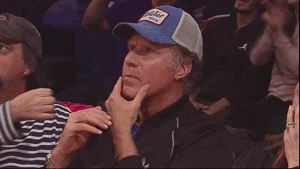
Sorry, it seems I’ve been infected by our resident conspiracy theorist ![]()
![]()
I went to this topic, but there’s no way to bookmark it. I can never find it when I want to. Is there a way to bookmark it? Thanks.
There was always a page with public information on Staff and category moderators, as well as some basic Forum stats:
Yes, I know how to do it normally, but that entire line doesn’t exist in either of those topics. Is there some other way to bookmark them?
The Groups page and About page are not topics and don’t require bookmarking those. You can create your own bookmark for any page via your browser (Usually, Ctrl/Cmd + D).
About page is always available via Menu in the top right corner
Of course that’s true, but I was just trying to be consistent and keep it in the forum.
I didn’t know that was the same page. Thanks.

