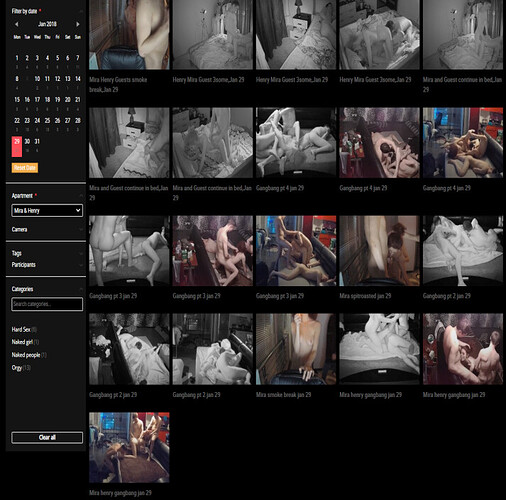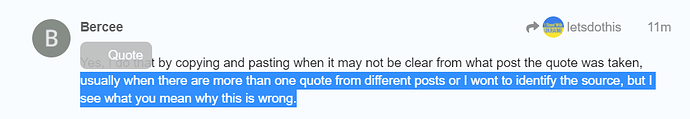Check your dates, there’s nothing on that date in the archives.
Select the apartment “Mira & Henry” and the date 29 Jan 2018.
I did, nothing there… check your dates. There is nothing for the whole month. If you have something that the rest of us don’t, then provide a link, or else shhhh.
Try this. Select the date 29 Jan 2018. Then select the apartment “Mira & Henry”. You may have to try a couple of times but it is there. I just saw it.
Jan 2018 is blank for ALL apartments… end of story.
I don’t know what to say. I’m on 29 Jan 2018 right now and I see 21 videos for Mira & Henry.
If you just saw it, maybe it would be easier to provide the link, rather than going back and forth. ![]()
That’s not Mira and three other guys, the third is p________t/as___p. Get your story straight… started with three guys, but one tapped out.
Thank you my friend
Finally, they stopped being an old boring married couple like Indira & Kostja. It’s been a long time since we have seen fun Elisha. ![]()
Henry’s pussy ![]() sniffing early must have reawakened her wild side.
sniffing early must have reawakened her wild side. ![]()
Yes, I do that by copying and pasting when it may not be clear from what post the quote was taken, usually when there are more than one quote from different posts or I wont to identify the source, but I see what you mean why this is wrong.
The problem is that when I enter the preferences page as you advised, the page that opens does not give me the Default Home Page and the options for Other settings as it shows in your post. Only some basic profile and usage info. This is probably due to my membership level. Wander if there is a online tutorial or manual for this site’s software. Anyway thanks for your advice. I will try to get to the bottom of all that.
When you highlight text and then right click with your mouse a quote button doesn’t pop up on your screen?
It should look like this.
You could also message @VHTV_James and ask them to enable quote reply for highlighted text for you.
When you get to the Preferences page, you first have to click on Interface on the left, then you’ll see the Default Home Page and Other settings on the right side. You may have to scroll down a bit to see them.
If you use the Quote button, instead, when you highlight text in a post, the system will automatically put the username of the person who posted it, in your post. You can also do this multiple times and from different posts, if you need to quote more than one post in your post. The system will add the correct username each time.
Just like it did in this post when I quoted two different sections of your post.
If he’s not seeing the Quote button, the feature may have gotten turned off in his preferences, or it may never have been on in the first place.
Is it first time for Henry & Elisha….![]()
The third guy was involved for well over an hour. How long does it have to last to count as a 3 on 1?